How an Unregistered User Can Join the Portal
VIDIZMO allows new users to join a Portal. It is a simple sign-up process where a user with a valid email address can send a request to join a particular Portal which will either be moderated or approved automatically.
You can enable the auto-approve function for the join requests.
However, you can also manage the approval mechanism manually. After approval, the users will become a Portal member and will be able to perform tasks according to their respective group permssions or CALs.
Note: Here, we are assuming that the join requests do not require any approval. If the join request requires approval, users have to complete the registration form upon approval of join request.
Steps
I. Use your preferred browser and enter the URL of the Portal you wish to join. Once it opens, click on the Join Portal Name* (here it is Join LexCorp Institute for Science & Technology)
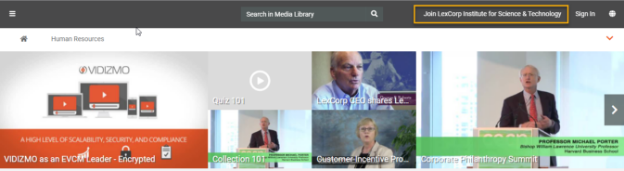
II. A Registration Form will be displayed.
1. Enter your personal information i.e. first and last name along with a valid email address, password, etc. to proceed further.
Note: VIDIZMO allows authorized Portal users to Customize User Registration Form so that you can collect required information at the time of user registration. Therefore, User Registration Forms may vary Portal to Portal.
2. Check Privacy Policy and Terms of Use after reading them carefully
Note: Privacy Policy and Terms of Use pages will only appear if GDPR is enabled on the Portal
3. Click on the Join Portal button.
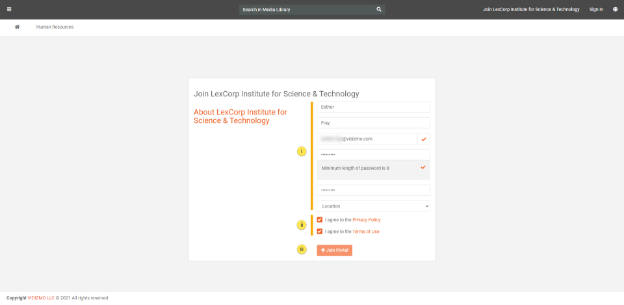
III. Upon completing the Join Request, you will receive an email similar to the example below: Click on "Confirm your email address" to begin the process.
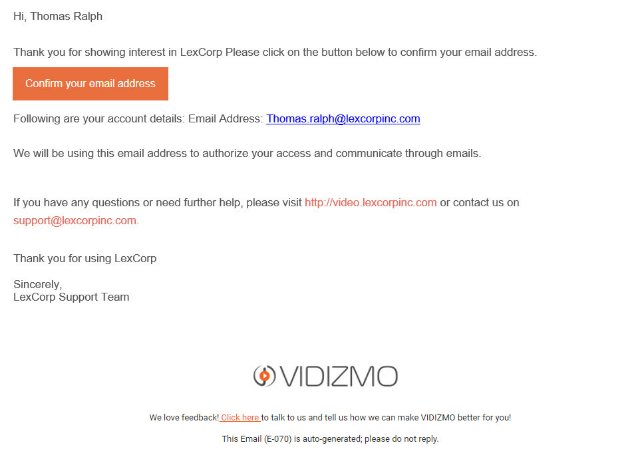
IV. Clicking on the Join Channel button on the Join Request Form redirects to the Account homepage in a logged-in state.
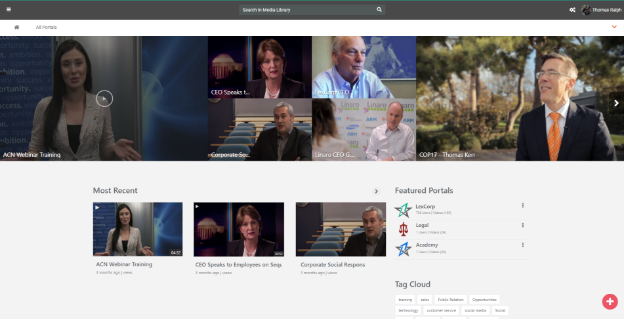
Note: Please note that once you fill in the join request and you are redirected to the portal, then you will have to refresh the join page in order to go to the portal.
Read Next
How to Setup SSO using Microsoft Live ID